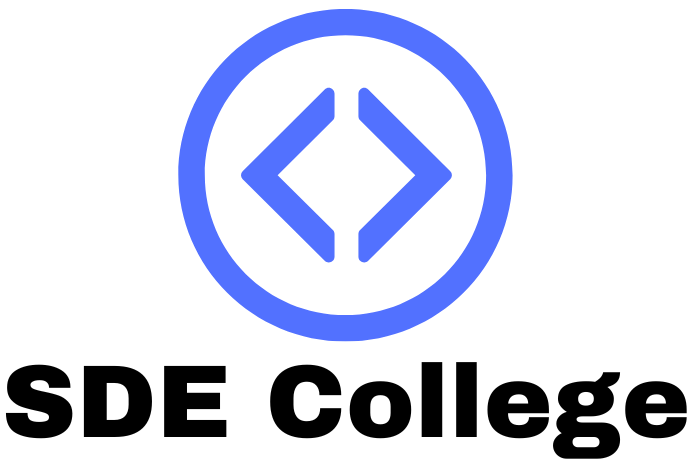Web Analytics and Data Reporting: Tools and Insights for Web Administration
IntroductionThe success of any online business depends heavily upon the performance of its website. As a webmaster, it is your responsibility to make sure that website is performing optimally so that it can be successful in driving customers and revenue. Web analytics and data reporting are invaluable tools to help make sure your website performs as expected.
In this blog post, we will discuss how web analytics and data reporting provide web administrators with powerful insights into website performance and how they can help ensure successful website management and optimization. We’ll take a look at some of the most popular web analytics tools available and the important data points that can be extracted from them. We’ll also cover what kind of insights can be gained from these data points and how administrators can use them to solve problems and optimize their website. Finally, we’ll discuss the importance of establishing goals and tracking key performance indicators (KPIs) to ensure success.
What is Web Analytics?
Web analytics is the process of collecting, analyzing, and interpreting data about website visitors and their activities on a website. It provides detailed information on the number of visitors, their movements across pages and the sources they used to reach the website. By understanding who these visitors are and how they interact with the website, webmasters can make informed decisions about how to improve the user experience.
Web analytics can also be used to measure website performance as a whole by gathering data related to pageviews, bounce rates, average time on page, and more. This data helps webmasters understand how well their website is performing and can be used to inform their optimization strategies.
Popular Web Analytics Tools
1. Google Analytics
Google Analytics is the most popular web analytics tool. It is free and easy to set up, making it the first choice for most webmasters. It allows webmasters to track visitors, understand where they came from, and monitor their behaviour on the website. Google Analytics also offers advanced features such as segmentation and custom reports, making it a powerful platform for webmasters to gain insights into website performance.
2. Adobe/Omniture Analytics
Adobe Analytics (formerly known as Omniture) is an enterprise-level web analytics platform. It offers powerful features such as audience segmentation, predictive analytics, and predictive recommendations. Adobe Analytics is a great choice for larger businesses, as it offers advanced capabilities that enable webmasters to generate deeper insights into their website performance.
3. KISSmetrics
KISSmetrics is another popular web analytics tool. It goes beyond simple page views and visitor metrics, offering more detailed insights such as user flow, cohorts, and lifetime value. It also provides tools for A/B testing and traffic optimization. KISSmetrics is ideal for businesses that need to take a more sophisticated approach to understanding the performance of their website.
4. Clicky
Clicky is a web analytics solution that is similar to Google Analytics in terms of features and functionality. However, Clicky offers more detailed analytics and real-time monitoring, making it a good choice for webmasters who need access to real-time data.
Important Data Points
There are numerous data points that can be tracked using web analytics tools. While the exact data points vary depending on the analytics platform, there are some common ones that are important for all webmasters:
1. Visitors
The number of visitors and their geographic location are important data points that help webmasters understand who is visiting their website. Knowing the source of these visitors (e.g. organic search, paid search, etc.) is also important in order to gain insight into how they are finding the website.
2. Pageviews
Pageviews indicate how many pages a visitor views during each session on the website. This data can be used to understand which pages are the most popular and which ones are performing poorly.
3. Bounce Rate
Bounce rate measures the percentage of visitors who leave the website after viewing only one page. This is an important metric as it can be used to identify pages that are not engaging visitors and need to be improved.
4. Time on Site
Time on Site indicates how long visitors stay on the website. This can be used to identify areas of the website that are especially engaging and are keeping visitors on the site longer.
5. Conversion rate
Conversion rate measures the percentage of visitors who complete a desired action on the website (such as signing up for a newsletter or making a purchase). This is a crucial metric as it can be used to determine the effectiveness of various marketing campaigns.
Using Data to Gain Insights into Website Performance
Web analytics can provide webmasters with vital insights into website performance. By tracking the data points mentioned above, webmasters can determine which pages are performing well, which ones need to be improved, and which marketing campaigns are driving the most conversions.
Using these insights, webmasters can adjust their strategies to optimize website performance. For example, if a page has a high bounce rate, webmasters can work on improving the content or layout of the page in order to make it more engaging to visitors. Similarly, if a particular marketing campaign is proving to be effective in driving conversions, webmasters can focus more resources on that campaign in order to maximize its potential.
Establishing Goals and Tracking Key Performance Indicators
It’s important for webmasters to set goals for their website. For example, if the goal is to increase conversions, then webmasters should track key performance indicators (KPIs) such as conversion rate, cost per conversion, and return on investment (ROI). These metrics can be monitored using web analytics tools and can help webmasters understand how successful their website is in achieving its goals.
Conclusion
Web analytics and data reporting provide web administrators with powerful insights into website performance and can be used to ensure successful website management and optimization. Popular web analytics tools such as Google Analytics, Adobe Analytics, KISSmetrics, and Clicky can be used to track important data points such as visitors, pageviews, bounce rate, and time on site. These insights can then be used to identify areas of improvement and maximize conversions. Finally, establishing goals and tracking key performance indicators (KPIs) is essential in order to evaluate the success of the website.